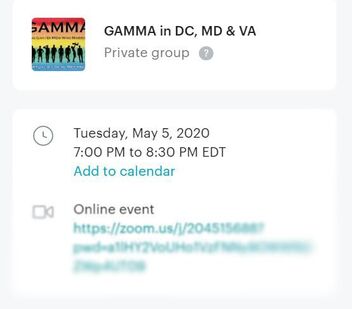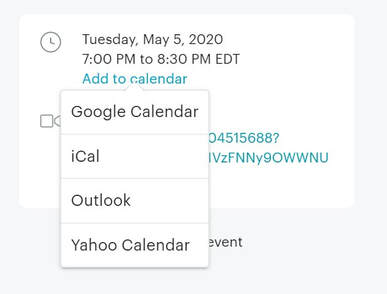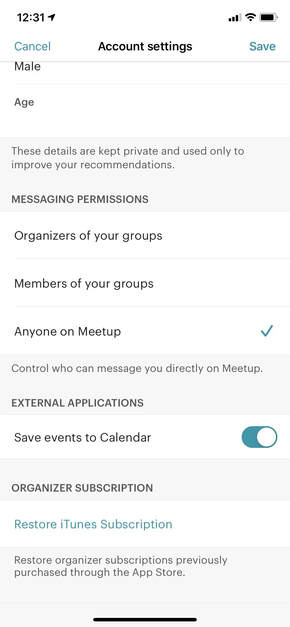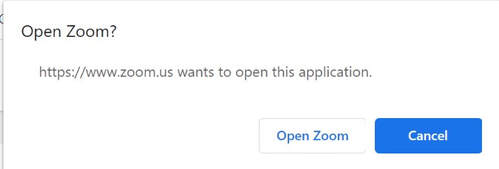GAMMA Video Meetings
GAMMA's video meetings take place using video conferencing software called Zoom. In most regions GAMMA's meeting are scheduled on Meetup. See the Meetings page for GAMMA Video meeting across the USA, Europe and Australia.
System Requirements
To join a video meeting, you will need a Smartphone or Tablet with a camera, or a Personal Computer with a webcam.
Smartphones and Tablets usually come with built in cameras and microphones. The quality of these devices varies and you may not get high definition video or good sound quality with an older device.
When using a PC or laptop, it pays to buy a webcam with a high definition 1080p camera and good sound to enhance your online experience. Even if your laptop has a built in camera, check to see if it's a high definition camera. If not, you may want to buy an external webcam.
A good webcam for home use is the Logitech C920 HD PRO Webcam with Full HD 1080p video calling and stereo audio. It is a mid-priced webcam for PCs for under $100.
A good webcam for home use is the Logitech C920 HD PRO Webcam with Full HD 1080p video calling and stereo audio. It is a mid-priced webcam for PCs for under $100.
Zoom on a Smartphone or Tablet
If you are using a smartphone or tablet you will need to download the Zoom app from Apple App Store or Android Google Play store.
Zoom on a Personal Computer
If you are using a PC or laptop, download and install the latest "Zoom Client for Meetings" application, prior the meeting. Go to Zoom at https://www.zoom.us/download#client_4meeting to download the Zoom Client for Meetings.
Joining a Video Meeting
GAMMA Video Meeting are posted on Meetup. Each GAMMA Video meeting posted on Meetup has a unique Zoom link to the online event. For GAMMA locations and video meetings see the Meeting page. The schedule of Washington, DC hosted video meetings can be found at https://www.meetup.com/GAMMAsupport/.
Please RSVP to attend an event on Meetup. Once you RSVP to attend a meeting, you can join the meeting in two ways.
Meetup on a web browser lets you add a Meetup event directly to your calendar. As shown below, click Add to Calendar to add a meeting to your calendar. The calendar event will include the link to the online event.
Meetup will prompt you with calendar options for your calendar. Pick your calendar type to add the meeting to a calendar.
When using Meetup on a smartphone you have the option to automatically add meetings to your calendar. In the Meetup app on your phone, go to setting and turn on, Save Events to Calendar to have meeting you sign up for automatically added to your calendar with the meeting link.
Alternatively, to join a video meeting, navigate back to Meetup.com to the event you want to join. Click the link in the event listing, to join the meeting.
When you click a meeting link it will either open the Zoom application on your PC or smart device, if installed, or open a web page to join the meeting. Each time you join a meeting you may be asked to turn on your video and sound. Zoom will prompt you, every time on a PC to, Open Zoom?
|
(C) 2023 GAMMA
|